Managing trusted devices
Trusted devices allow you to stay logged into your WorkSchedule.Net account without having to re-enter your login credentials. Your device will stay connected to your account as long as it remains active.
If the trusted device is not used after 14 days, the trusted device will expire and you will have to re-add the device. The trusted device will also expire if you manually log out of the account.
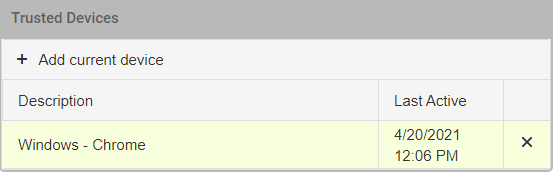
Note: If a device has a yellow background, that is the device you are currently using.
Adding a trusted device
To add a new device, click Add current device button. You can only add the device you are currently using. You also cannot add the same device if it is already an active trusted device.
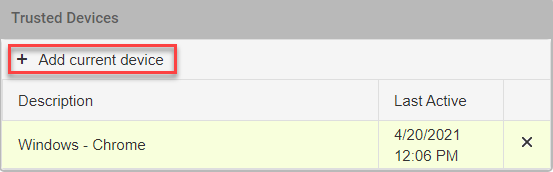
A name will be suggested based on the device you are using. You can change this to whatever you would like.

Removing a trusted device
To remove a trusted device, click the X next to the device. When deleting a trusted device, any active sessions will automatically be ended for the device.
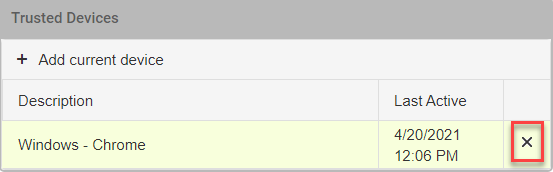
Copyright © 2021 Program Works